The Trade-in Process – a Full Guide
At WeBuyTek we aim to provide a simple, stress-free service to get the most value you can for your tek. Our service has been created to be as simple and hassle-free as possible and by following our step-by-step guide below, you will see just how easy it is to trade your device into us.
- Identify the model and capacity of your Device
The first step is to identify the model and capacity of your device by using our drop-down option or simply search using the search bar. Make sure the capacity (16GB, 32GB, 128GB etc) is correct. To find this on your device, go to “settings” – “general” – “about”.

2. Choose your Network and Select Condition
Following this, you will be required to choose which network your device is locked to and select the overall condition of your handset.
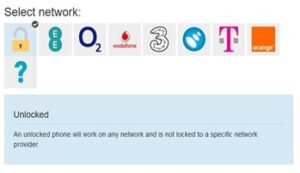
- How do I check my network?
You will find the network your device is locked to by inserting a sim card in the Sim card tray. After several seconds your network provider will appear in the top left corner of the screen. An “unlocked” handset simply means the device will work on any network and is not locked to a specific network provider. To find out if your device is unlocked the device will register more than one sim card when inserted (I.e EE and Vodafone). If your device is locked to EE, for example, the device will not register a Vodafone sim and will display a “Sim not supported” message. For more information on how to network unlock your handset, click the following link.
- What do you mean by “condition”?
We have four condition grades in total – New, Good, Poor and Faulty. The price your device is eligible for depends on the overall condition. For example, if your handset is in fully working order (I.e all functions are working as if the handset is new) and, at worst, has very light signs of wear on the housing and screen your device will qualify for the “good” condition price, however, if there are cracks on the screen and functions are not responding as they should, the mobile phone will need to be selected as “faulty”. The criteria required to be granted the correct price are listed below each condition. Make sure to read these carefully and make sure you have chosen the correct condition before proceeding! A full list can also be found in our terms and conditions.
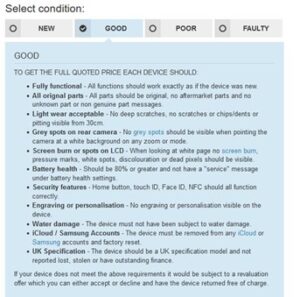
3. Enter your Details
So far, the model, network and overall condition has been selected. Now we need your details! We simply ask you a few questions about yourself so we can arrange for a trade-In pack to be sent out to you if requested, and so we can identify who the device is from.

4. Choose Your Delivery Option

Here you have 2 choices. We can either send you a free trade-in pack or you are welcome to download and print your own delivery note and free shipping label. All our Trade-In packs are sent out to the address provided by you on a 1st Class Royal Mail service the same working day (3pm cut off). A guide on what’s included in a Trade In pack can be found here
By choosing the “print your freepost pack” option you won’t need to wait! Simply download and print your packing guide, place your handset and guide in a box, generate your postage label, place this onto the box, hand your device into the post office and that’s it!
5. Choose payment option
Your last step is your desired payment method. We offer a range of payment methods that best suit your needs. How you would like to be paid is entirely up to you. We can either transfer the money directly to you via bank transfer, send a cheque or pay via PayPal.

6. Trade-in Confirmed
And that’s it! It’s as simple as that. Press “complete your sale” and your booking will be uploaded to our system. You will be sent a trade-in confirmation via email with your device details and your booking trade-in ID (e.g – 1703170103). Please keep a note of this trade-in ID as we will use this number if you need to contact us and identify your booking. Hand your device into the post office and we will take it from here.

So What Happens Now?
Now you don’t need to do anything. This is where we come in. When we receive your phone in the post, it is immediately unpacked, scanned in and processed as “received”. You will be notified of this and every step of the process via SMS text message and email, from received to completion so you can track the process of your device every step of the way. Your iPhone, Samsung or Oppo phone is then passed onto the testing process where our experienced quality control technicians will check to see that the phone matches the information provided from your booking such as the model, capacity and network lock.
It is at this stage where our QC Technicians will also check the cosmetic condition of the handset and test all device functionalities to identify if the phone qualifies for the condition given (I.e – Good, Faulty etc).
How is my phone tested?
All devices received undergo a rigorous diagnostics process using in-depth industry leading diagnostics software – Blackbelt360 Smartphone Defence. 25 individual hardware functions from microphone playbacks to sensor functionalities are tested and scored on a “pass” or “fail” criteria. Through Blackbelt360 we check the battery cycle count of the handset and indicate if the device is iCloud locked or Jailbroken.
Using Blackbelt360, we can quickly and efficiently monitor any faults that may be flagged up during use. This allows us to accurately grade the devices and ultimately offer a fair price to you. Upon completion of the test, a report is generated giving all information on the handset itself such as model, capacity, battery health and Serial/IMEI numbers and the results from the testing process. When your device has passed the testing process, you will be notified of this by email and your payment will be processed on that same day through your chosen payment method of Bank Transfer, Cheque or PayPal.

Why has my phone been revalued?
Please be aware that the price we have offered on your initial booking is subject to change if the cosmetic condition or functionality is not as booked in. There can be multiple reasons for this. The price we offer is guaranteed for 14 days, if the device has been received outside of this time frame the price can flux depending on the market at that time. A more common reason for a revaluation, however, is the device has been booked in as the wrong condition. It is important that before you book in your handset you MUST read the grading criteria as mentioned in the 2nd step of the guide. For example, devices booked in as “good” but have cracks on the screen or rear glass will need to be revalued to the “faulty” price. If the device has been booked in as “good”, however, but the device has deep scratches on the screen it may also be revalued.
If your phone has been revalued, the device is placed in Quarantine and you are notified of this via SMS text message and email with the reason as to why it has been revalued along with a revised price offer. From here you will be given the option to either “accept” or “reject” this new quote. If you accept the offer, this will be acknowledged, and your payment will be processed on that same day (5pm cut off). If you choose to reject the new offer, we will return the device back to you free of charge on a Royal Mail Tracked 48 Service.





