Most Common Reasons for a Device to be Revalued
In this blog we aim to set out the ten most common reasons why mobile phones are revalued once we have received them here at WeBuyTek.
- Incorrect Model – From time to time we receive iPhones, Samsungs, or Oppo mobile phones that have been booked in as the wrong model. For example, we may receive an iPhone 12, but the booking is for an iPhone 13. In this instance the device would then be revalued accordingly.
Solution: To find the model of your device, go into ’settings’ and select ‘general’, ‘about’ for iPhones, or for Samsungs go into ‘Settings’ then ‘About Phone’.
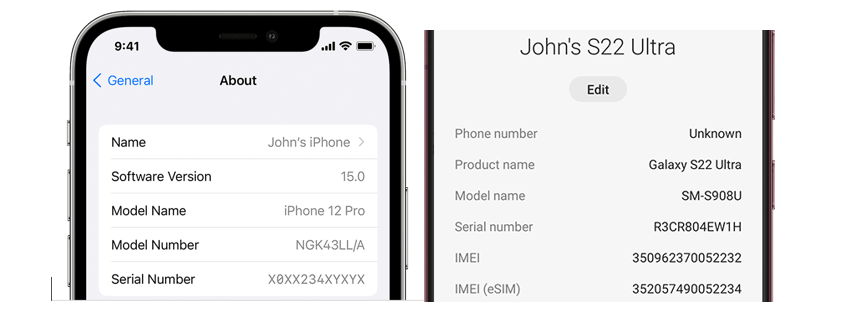
- Wrong Capacity/Network – Similar to above, phones, in particular iPhones, are booked in as the wrong capacity. For example, the booking may be for an iPhone XS 256GB, whereas we actually receive an iPhone XS 64GB. Here we would need to revalue the mobile phone accordingly.
Solution: To find the capacity of your device, go into ’settings’ and select ‘general’, ‘about’ for iPhones, or for Samsungs go into ‘Settings’ then ‘About Phone’.
- Network locked – Network locked devices are revalued due to fact we would need to network unlock the handset prior to moving the phone on.
Solution: Enter a different network sim card into your handset. If your mobile phone picks up a signal the handset is network unlocked. If it does not, then the handset is locked to that particular network.
Please note, most handsets are now network unlocked, and if yours is not, always contact your network provider as they should be ablet to unlock the device free of charge.
- Battery Service – This is one of the most common reasons for an iPhone revaluation here at WeBuyTek. If your mobile phone battery health is below 80% or the iPhone shows ‘Service’ within the battery health settings then the battery would need replacing and as such we would need to reduce the value of the handset if booked in under the Good Condition.
Solution: To find the Battery Health of your iPhone, go into ’settings’ and select ‘Battery’, ‘Battery Health & Charging’. If your phone does show service, then select the correct condition ‘Poor’ or ‘Faulty’.
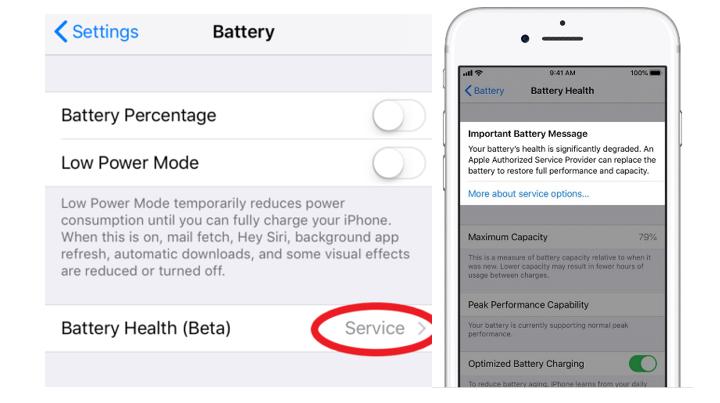
- Screen Burn – The most common problem on Samsung Galaxy smart phones is screen burn. This is where there is a visible mark that is left on the screen and remains burnt into the display. Unfortunately, if this is visible on your screen, then we would need to reduce the value of the handset quite significantly down to the faulty price. This is down to the screen needing to be replaced in order for us to sell the handset on.
Solution: Open a white background such as the dialling screen as if you were to make a call. Look over the screen and if there are any visible marks such as outlines of Apps or the keyboard, then the Samsung phone would need to be booked in as faulty.

- Important Display Message/Important Battery Message/Important Camera Message – If your iPhone has had a replacement part fit into it and is showing one of these messages then we would need to revalue the handset down to the ‘Poor’ Condition.
Apple iPhones which show the battery message after a battery replacement are: iPhone XR onwards.
Apple iPhones which show the screen message after a screen replacement are: iPhone 11 onwards.
Apple iPhones which show the camera message after a rear camera replacement are: iPhone 12 onwards.
Solution: Take your device to an Apple authorised repair centre for any repair work needed. This way, genuine Apple parts are installed and programmed onto the handset and no warning message is visible. Alternatively, book your device in under the correct condition to reflect the warning message.
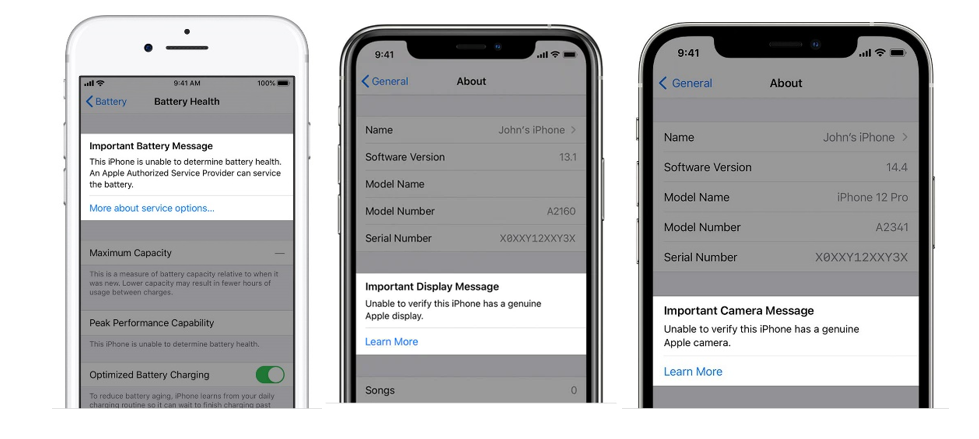
- Grey Spots on the Rear Camera Image – Most noticeable on the iPhone X handsets and above. This is where there are small black marks on the camera image which is usually caused by dust particles getting caught between the camera and the internal camera lens.
Solution: To check your camera for spots, point the rear camera at a white background and any marks will be visible.
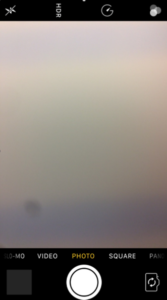
- Wrong Condition – It’s quite common for us to receive a phone that has been booked in under the wrong condition. For example, we may receive a booking for a Oppo Reno 8 in good condition. However, we may then receive the phone and there is a small crack on the screen, meaning the condition selected should be faulty.
Solution: Ensure you read over our grading criteria and also double check over your device to confirm the appropriate condition is selected.
- Earpiece Playback Quiet – This occurs when dirt or debris gets caught inside the earpiece mesh at the top of the phone which in turn lowers and distorts the sound. Due to this, we would then need to replace the mesh hence a small deduction in the amount offered.
Solution: Try using a toothbrush to clean the mesh, or a more effective approach is to use a small piece of cello tape and place over the mesh and gently press down. This will then pick up any residual debris.
- Scratches and Marks – If there are deep scratches on the screen or dents or marks on the housing, then the handset would be revalued to reflect the severity of the cosmetic condition.
Solution: Check our condition criteria to ensure your device fits into the appropriate category.






