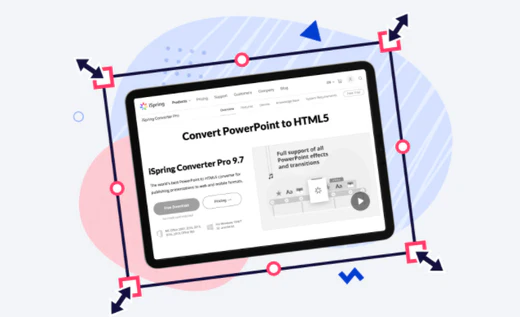Category: Guides
7 Things to Know Before Buying Refurbished iPads
Looking at replacing, upgrading, or even purchasing your first iPad? Before you jump in and buy a brand new iPad direct from Apple or from another large retailer, why not consider buying a refurbished iPad. There are often many questions when it comes to refurbished iPads such as, are refurbished tablets any good? What is a refurbished … Continue reading “7 Things to Know Before Buying Refurbished iPads”
A Guide to Buying an iPad Mini
For a second hand iPad mini to be classed as ‘refurbished’, it has to go through a refurbishment process to restore the device to factory condition. A refurbished iPad mini is not the same as a used iPad mini, as not all used devices require a refurbishment process before being sold. Where can I buy … Continue reading “A Guide to Buying an iPad Mini”
iPad information series: How much data does FaceTime use on iPad?
FaceTime is a brilliant app that allows iPad users to audio and video chat to their contacts who also have the FaceTime app. A question we often get asked is, how much data does FaceTime use. And in most instances, refurbished iPads are usually connected to WIFI and will therefore not use any of your … Continue reading “iPad information series: How much data does FaceTime use on iPad?”
iPad Air Comparison Guide
When was the iPad Air first released? iPad Air tablets were first announced in October 2013. They were advertised to be as narrow as a pencil, simple, and extra powerful. It was dramatically lighter than previous iPad models and had a whole new design. Consumers were presented with a device that was 20 % thinner … Continue reading “iPad Air Comparison Guide”
iPad information series: How to write on an iPad with a finger?
We often get asked if it’s possible to write on a refurbished iPad with a finger, and the answer is yes, there is a feature called handwriting mode that allows this. There is also the ability to draw or write using the notes app. What is Handwriting mode? Handwriting mode allows you to enter text … Continue reading “iPad information series: How to write on an iPad with a finger?”
The Best Accessories for your iPad
When you own an Apple device, you’re never short on accessories. Whether you’re looking for a new case, headphones, stands, keyboards or anything else, there’s a huge range of iPad accessories available on the web. Finding the best accessories for your refurbished iPad can be tough, considering all the different products and brands to choose … Continue reading “The Best Accessories for your iPad”
iPad information series: How to calibrate iPad screen colour?
Making sure your refurbished iPad screen is functioning and performing to the best of its ability is certainly something this is important. There are a few basic features that you can check and alter within the settings on an iPad. How to adjust the screen brightness on an iPad Apple have included a brilliant sensor … Continue reading “iPad information series: How to calibrate iPad screen colour?”
iPad information series: How to move the keyboard on an iPad?
You may be familiar with the keyboard being at the bottom of your refurbished iPad, as seen in the below image. However, it is possible with iPadOS to move the keyboard and use the Apple features, floating keyboard and split keyboard. How to use Floating keyboard on a refurbished iPad This brilliant Apple feature will … Continue reading “iPad information series: How to move the keyboard on an iPad?”
iPad Information Series: How to get full screen on an iPad
There are only some instances where a full screen can be used on your refurbished iPad. In most cases it is not possible as currently iPadOS doesn’t support this feature. How to get full screen videos on a iPad Videos are the most common instances where full screen can be utilised on an iPad. To … Continue reading “iPad Information Series: How to get full screen on an iPad”
iPad Information Series: Do iPads have USB ports?
No, iPads do not have USB ports. However, that does not mean you cannot connect your USB connector to your refurbished iPad. It just means an adapter is required to allow it. How to connect an iPad to a USB with the lightning port A majority of older Apple iPads use the lightning port: In … Continue reading “iPad Information Series: Do iPads have USB ports?”