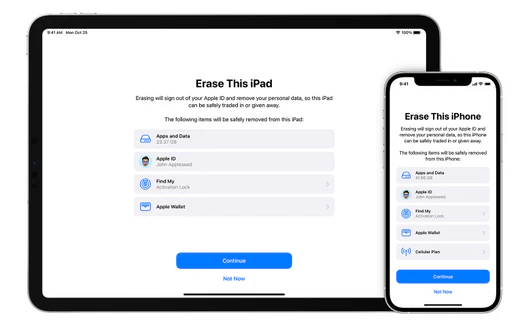Author: Martyn Hunt
Remove your iCloud account from an iPhone or iPad
In this blog we take a look out how to remove an iCloud account from an iPhone or iPad and restore the Apple device back to factory settings. How to Remove an iCloud Account From Your iPhone or iPad If you’re thinking of upgrading your current iPhone or iPad for a nice new refurbished iPhone … Continue reading “Remove your iCloud account from an iPhone or iPad”
Unable to Verify this iPhone has a Genuine Apple Display Warning Message
A common problem with refurbished iPhones is the non genuine screen warning which appears on the iPhone 11 and above when a replacement screen is fitted by anyone apart from Apple. If a screen is not genuine or has been replaced by a third party the Important Display Message appears on the lock screen for four … Continue reading “Unable to Verify this iPhone has a Genuine Apple Display Warning Message”
The Benefits of Buying Refurbished iPhones
Despite many imitators on the market, the iPhone is still one of the most sought-after tech accessories on the planet. Since it came on the market in 2008, there have been no less than 34 iterations of this iconic phone. One of the key challenges for anyone who wants an iPhone is the price. Retailing … Continue reading “The Benefits of Buying Refurbished iPhones”
Benefits of Buying Refurbished iPads
The first iPad was released by Apple in 2010 and over the last dozen years, it’s become a highly sought-after tech accessory for everyone from professionals to artists. With fast operating systems and a sleek design, of course, the modern iPad comes at a price if you want to purchase it new. The latest iPad … Continue reading “Benefits of Buying Refurbished iPads”
How to Check and Update Your iPhone to the Latest iOS
Keeping your refurbished iPhone up to date is important for security and performance. Apple releases regular updates that include bug fixes, security patches, and new features. To check for updates on your iPhone 11, go to Settings > General > Software Update. If an update is available, you’ll see a notification. Tap Download and Install … Continue reading “How to Check and Update Your iPhone to the Latest iOS”
Why iPhone Batteries Degrade Over Time
Lithium-ion batteries, like the ones used in refurbished iPhones, refurbished Samsungs, refurbished Google Pixels, and refurbished Oppos degrade over time. This means that they hold less of a charge and can’t last as long on a single charge. There are a few reasons why this happens: There are a few things you can do to slow … Continue reading “Why iPhone Batteries Degrade Over Time”
How to Turn off a Samsung Galaxy S21
Your refurbished Samsung S21 is a powerful and versatile device, but it can also be helpful to know how to turn it off. There are a few different ways to do this, so you can choose the method that works best for you. Using the Power Button The easiest way to turn off your Samsung … Continue reading “How to Turn off a Samsung Galaxy S21”
Block Unwanted Calls and Texts on a iPhone
Do you ever get unwanted calls or texts from telemarketers, spammers, or even ex-partners? If so, you’re not alone. Millions of people are bombarded with unwanted calls and texts every day. The good news is that there are a few things you can do to block unwanted calls and texts on your refurbished iPhone. Here … Continue reading “Block Unwanted Calls and Texts on a iPhone”
How to scan documents on an iPhone
Your iPhone has a built-in scanner that can be used to scan documents and save them as PDF files. This is a great way to digitize your documents and make them easy to store, share, and edit. To scan a document on your refurbished iPhone, follow these steps: You can also scan documents using the … Continue reading “How to scan documents on an iPhone”
How to Close Tabs on a Samsung Phone
If you have too many tabs open on your Samsung phone, it can be helpful to close them down. This will free up memory and make your phone run more smoothly. There are a few different ways to close tabs on a Galaxy phone. Method 1: Close Tabs One at a Time To close tabs … Continue reading “How to Close Tabs on a Samsung Phone”